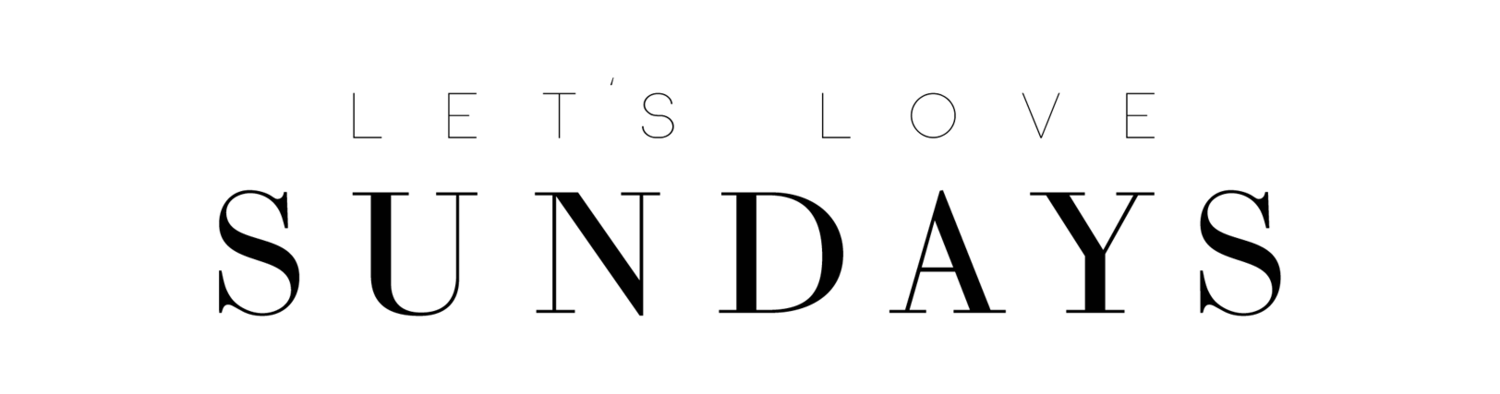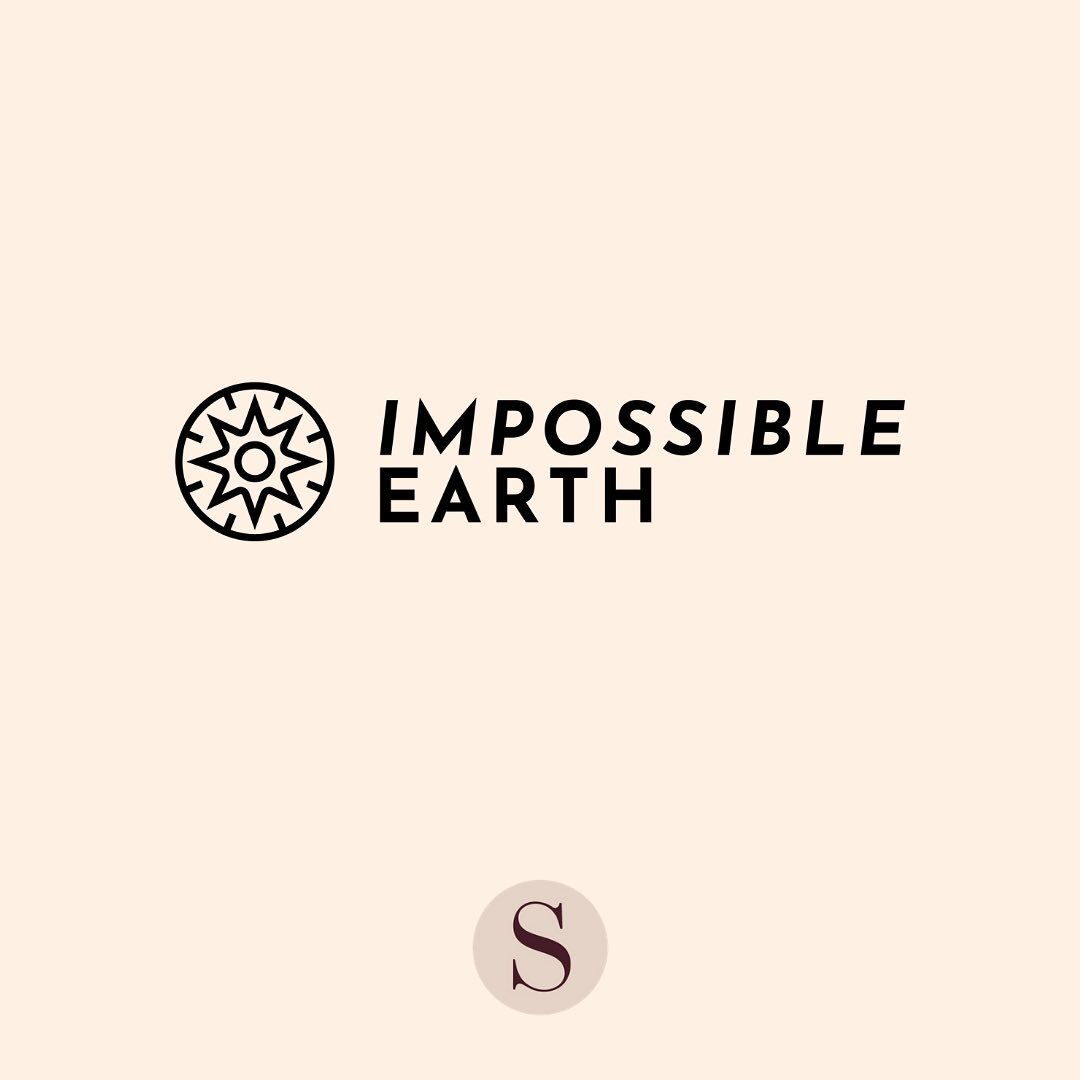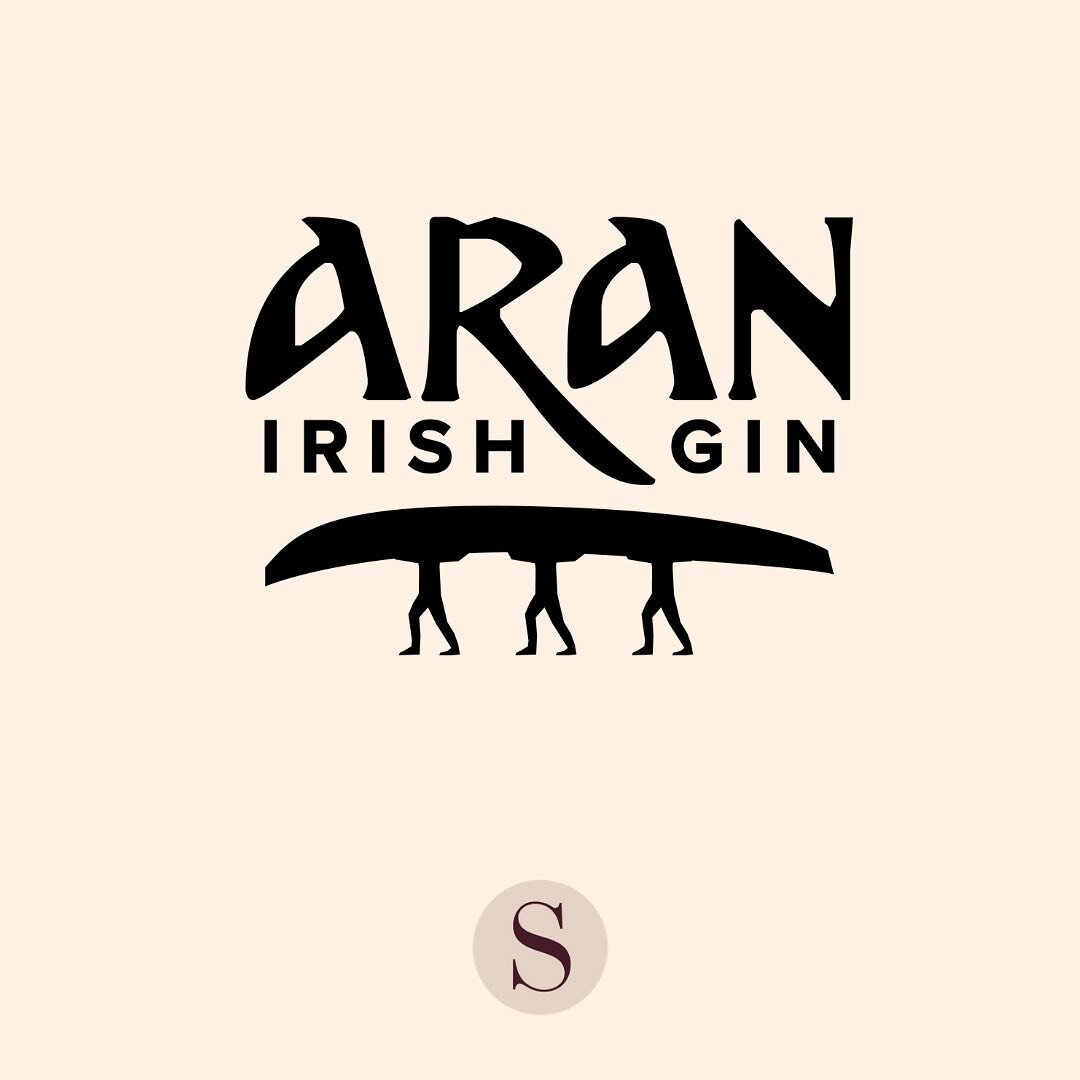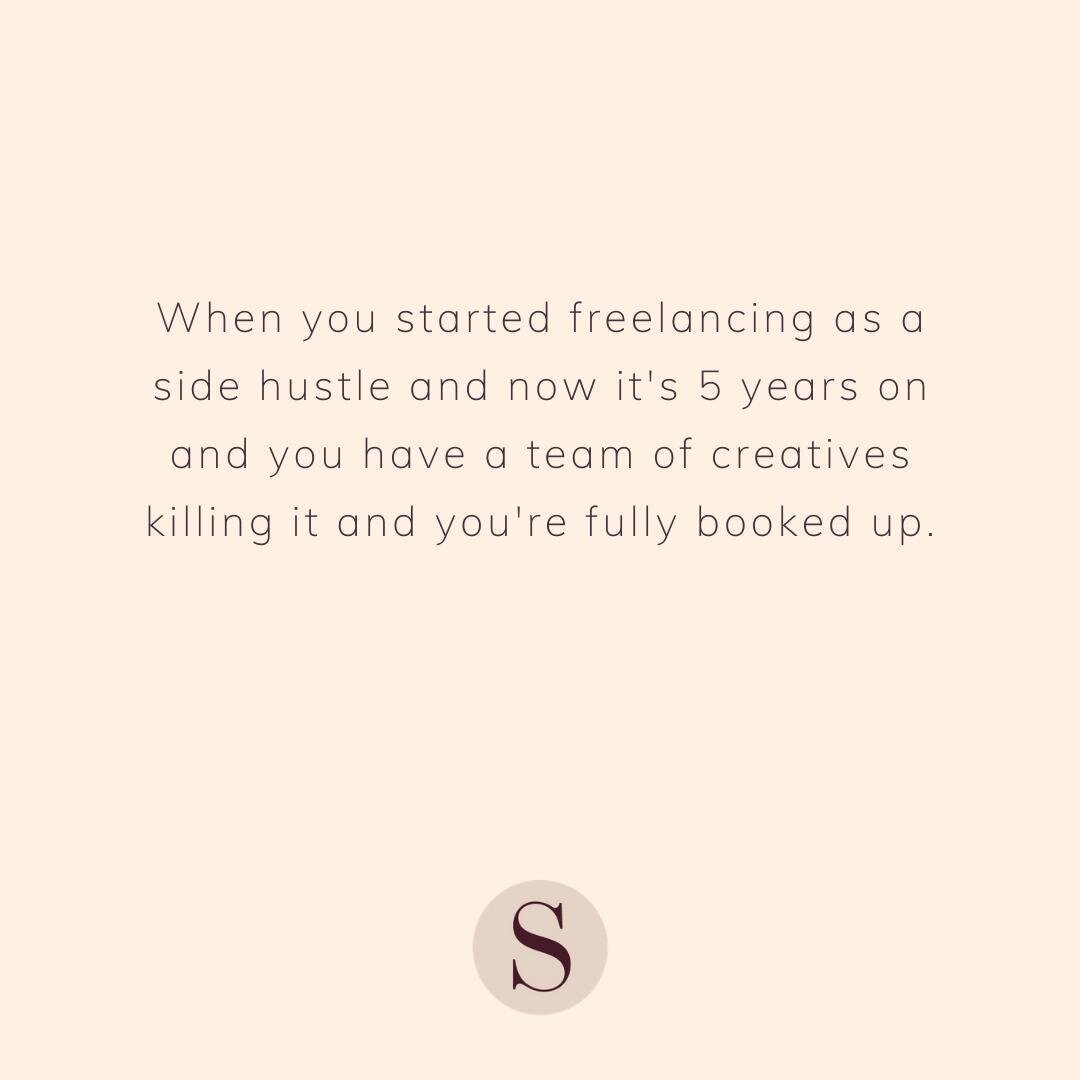The Most Essential Software Tools for Designers: A Comprehensive Guide
Graphic designers, web designers, and creatives of all kinds rely heavily on software to bring their ideas to life. The right software can make a world of difference in efficiency, creativity, and the overall quality of your work. But with a multitude of options available, which software tools do designers use the most? In this comprehensive guide, we'll explore the essential software used by designers across various disciplines.
Adobe Creative Cloud Suite
When it comes to graphic design, Adobe Creative Cloud is the undisputed kingpin. This suite includes a plethora of industry-standard software, such as:
1. Adobe Photoshop
Adobe Photoshop is renowned for its image editing capabilities. Designers use it for tasks ranging from photo retouching to creating intricate digital illustrations.
2. Adobe Illustrator
Illustrator is the go-to software for vector graphics. It's perfect for designing logos, icons, and scalable illustrations.
3. Adobe InDesign
InDesign is a layout and publishing software, ideal for creating magazines, brochures, and other print or digital publications.
4. Adobe XD
Adobe XD is a user experience (UX) and user interface (UI) design tool, making it essential for web and app designers.
5. Adobe After Effects and Premiere Pro
These tools cater to motion graphics and video editing, making them crucial for multimedia and video production.
Sketch
Sketch is a vector-based design tool explicitly crafted for macOS users. It's favored by many UI/UX designers for its ease of use and dedicated features for designing user interfaces and prototypes.
Figma
Figma is a versatile, cloud-based design tool known for its collaborative capabilities. It's an excellent choice for teams working remotely or simultaneously on design projects.
CorelDRAW
CorelDRAW is a powerful vector graphics editor that rivals Adobe Illustrator. It's often preferred by designers who appreciate its unique features and interface.
AutoCAD
AutoCAD is an industry-standard software for architects, engineers, and product designers. It's essential for creating detailed technical drawings and 3D models.
Blender
Blender is an open-source 3D computer graphics software used for creating animations, visual effects, and 3D models. It's especially popular among 3D artists and animators.
Canva
Canva is a user-friendly, web-based design platform suitable for beginners and non-designers. It offers templates for social media graphics, presentations, and more.
Procreate
Procreate is an iPad app that has gained immense popularity among digital artists for its natural drawing and painting experience.
Affinity Designer and Photo
Affinity Designer and Affinity Photo are affordable alternatives to Adobe's software, offering powerful features for vector design and photo editing.
Cricut Design Space
Cricut Design Space is essential for crafters and DIY enthusiasts. It's used to create designs for cutting machines, such as the Cricut.
3D Studio Max
3D Studio Max is a 3D modeling, animation, and rendering software commonly used in architectural and product visualization.
CAD Software (SolidWorks, Rhino, CATIA)
For industrial designers and engineers, CAD (Computer-Aided Design) software like SolidWorks, Rhino, and CATIA is indispensable for creating complex 3D designs.
Web Development Tools
Front-end designers and developers rely on web development tools like Sublime Text, Visual Studio Code, and Adobe Dreamweaver for coding and building websites.
Conclusion
The software you choose as a designer depends on your specific needs and preferences. Many designers opt for Adobe Creative Cloud for its comprehensive suite, while others prefer specialized tools like Sketch, Figma, or CorelDRAW. Ultimately, the software you use should align with your design goals and workflow, enabling you to unleash your creativity and produce stunning visual content. Whether you're a graphic designer, web designer, 3D artist, or UX/UI designer, the right software is your gateway to turning imagination into reality.